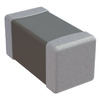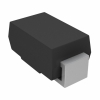A Comprehensive Guide to Oscilloscopes for Signal Analysis
An oscilloscope is a tool that lets you see and measure electrical signals as waveforms on a screen. It helps you understand how signals change over time and analyze features like frequency, voltage, and phase. Whether you're troubleshooting a circuit or studying signal behavior, an oscilloscope provides a clear and easy way to visualize the data.Catalog

Overview of Oscilloscope Functionality
An oscilloscope helps you observe and measure the waveforms of alternating or pulsed electrical signals. It works by amplifying the signal, scanning it, and displaying the results on a screen. This device is especially useful for understanding the behavior of currents and voltages in a circuit. Whether you're working with periodic electrical signals or trying to analyze complex electrical patterns, the oscilloscope provides a clear visual representation. It can also help you determine the frequency and strength of signals, making it a versatile tool for a wide range of tasks.
Types and Classifications of Oscilloscopes
Classification Based on Signal Type
• Analog Oscilloscopes
An analog oscilloscope uses a traditional analog circuit design to display waveforms. The core mechanism involves an electron gun that emits electrons towards a fluorescent screen. The electron beam is focused to form a precise point of light, which moves according to the signal, creating the waveform. This type of oscilloscope is known for providing a real-time display of waveforms, though its capabilities are limited compared to newer digital models.
• Digital Oscilloscopes
Digital oscilloscopes rely on advanced technology to capture and process signals. They convert the incoming voltage into digital data using an analog-to-digital converter (ADC). The samples are stored and reconstructed to display a waveform. Digital oscilloscopes offer greater flexibility and features like advanced triggering, data storage, and waveform analysis. They are available in variations such as Digital Storage Oscilloscopes (DSO), Digital Phosphor Oscilloscopes (DPO), and Sampling Oscilloscopes, each designed for specific needs.
Classification Based on Structure and Performance
• Ordinary Oscilloscopes
These are simple instruments designed for basic tasks. They offer limited frequency range and scanning precision. Their primary use is to observe waveforms without any detailed measurements or analysis.
• Multi-Purpose Oscilloscopes
If you need a versatile tool, a multi-purpose oscilloscope is ideal. These instruments can handle a wide frequency range, provide good scanning accuracy, and even measure DC, low-frequency, high-frequency, and pulse signals. With additional calibration tools, they can achieve a high degree of accuracy for quantitative tests.
• Multi-Line Oscilloscopes
Multi-line oscilloscopes are perfect for displaying multiple signals simultaneously. They use separate electron beams for each signal, ensuring precise timing and no overlap. This makes them ideal for comparing signals of the same frequency.
• Multi-Track Oscilloscopes
These oscilloscopes use a single electron beam but split the display to show multiple signals. While they are effective for showing multiple waveforms on the screen, there might be slight timing differences between them.
• Sampling Oscilloscopes
When dealing with high-frequency signals, a sampling oscilloscope is the go-to choice. These instruments use sampling techniques to convert high-frequency signals into low-frequency equivalents for easier visualization. They are capable of handling frequencies up to the GHz range.
• Memory Oscilloscopes
These are useful when you need to capture and review transient events or very low-frequency signals. They store the waveform data, allowing you to analyze the signal over a longer period.
• Digital Oscilloscopes
Digital oscilloscopes offer advanced features like waveform computation, signal manipulation, and precise measurements. Equipped with microprocessors, they can handle operations like addition, subtraction, and averaging of waveforms. The data is processed digitally and displayed in a clear, easy-to-read format.
Evolution from Analog to Digital Oscilloscopes
Analog oscilloscopes require improvements in magnification and scanning to achieve higher bandwidths. On the other hand, digital oscilloscopes achieve this by upgrading the ADC performance, making them more efficient and adaptable. Since the 1980s, digital oscilloscopes have become the standard, thanks to their ability to store, process, and analyze data efficiently. While analog models have largely faded into the background, they are still appreciated for their simplicity and real-time display.
Core Components and Their Roles
Display Circuit
The display circuit is the central component of the oscilloscope, responsible for transforming electrical signals into visual waveforms on the screen. This system includes the oscilloscope tube and its control circuitry. The oscilloscope tube consists of three major parts: the electron gun, the deflection system, and the fluorescent screen. Together, these components produce and control the visible representation of the electrical signal.
• Electron Gun
The electron gun generates and directs a focused stream of high-speed electrons to illuminate the fluorescent screen. It includes components like the filament, cathode, control electrode, and anodes. The filament heats the cathode, causing it to emit electrons. These electrons are directed through the control electrode, which regulates their flow and adjusts the brightness of the beam. The anodes accelerate the electrons to a high velocity, ensuring they reach the screen with enough energy to produce a clear, bright spot. The focus of the beam is adjusted by fine-tuning the voltage between the anodes, ensuring that the displayed image is sharp and well-defined.
• Deflection System
The deflection system positions the electron beam on the screen by controlling its horizontal and vertical movement. It includes two pairs of metal plates—vertical deflection plates for up-and-down movement and horizontal deflection plates for left-to-right movement. When a voltage is applied to these plates, it creates an electric field that deflects the electron beam proportionally, allowing the oscilloscope to draw a waveform. If no voltage is applied, the beam moves straight and hits the center of the screen.
• Fluorescent Screen
The fluorescent screen converts the electron beam into visible light, displaying the waveform. It is coated with a special material that emits light when struck by the electron beam. The brightness of the spot on the screen depends on the intensity and speed of the electrons. Screens can be coated with different materials to produce varied colors, like green for general waveforms and orange for low-frequency signals. This versatility makes it easier to observe and analyze different types of signals.
Y-Axis Amplifier Circuit
The vertical amplifier boosts the input signal to a level that can produce adequate deflection on the oscilloscope’s screen. The sensitivity of the oscilloscope is limited, meaning weak signals would not be visible without amplification. The amplified signal is applied to the vertical deflection plates, allowing the screen to display the waveform with proper vertical scaling for detailed observation.
X-Axis Amplifier Circuit
The horizontal amplifier works similarly to the Y-axis amplifier but focuses on signals that control the horizontal movement of the electron beam. The circuit amplifies the sawtooth wave or any external voltage applied to the horizontal deflection plates. This ensures that the waveform spans the appropriate width of the screen, making it easier to analyze its timing characteristics.
Scanning Synchronization Circuit
• Role of Sawtooth Voltage
The scanning circuit generates a sawtooth wave that moves the electron beam across the screen in a periodic, linear motion. This horizontal motion represents time on the oscilloscope, enabling you to visualize how a signal changes over a specific period.
• Synchronization for Stability
For the waveform to appear stable on the screen, the sawtooth wave’s frequency must match or synchronize with the frequency of the input signal. The circuit achieves synchronization by adjusting the sawtooth frequency or accepting synchronization signals from internal, external, or power supply sources. This feature ensures that the waveform remains steady, making it easier to interpret.
Power Supply Circuit
• Voltage Delivery
The power supply circuit provides the necessary electrical power for all parts of the oscilloscope. High voltages are supplied to the electron gun and display, while lower voltages power the amplifiers, scanning circuits, and control systems.
• Consistent Operation
By maintaining a steady and reliable flow of power, this circuit ensures the oscilloscope operates smoothly. This consistency is crucial for obtaining accurate and reproducible results, whether you are analyzing signals, measuring timing, or capturing waveforms.
[IMAGE OF Power Supply Circuit]
The interplay of these core components enables the oscilloscope to convert electrical signals into clear and precise waveforms. Each part plays a distinct role in ensuring the device functions effectively, making it a powerful tool for signal observation and analysis.
Principles of Operation and Waveform Display
Understanding Waveform Display
When a DC voltage is applied to the deflection plates of an oscilloscope, the light spot shifts to a fixed position on the screen. This shift is proportional to the voltage applied. If both vertical and horizontal plates receive DC voltages, the spot moves accordingly in both directions. When a sinusoidal AC voltage is applied, the light spot oscillates, tracing the waveform on the screen. At lower frequencies, you can observe this motion clearly, while higher frequencies result in a continuous line due to the persistence of the screen and your eyes. For sawtooth waves, the spot moves steadily across the screen horizontally, creating a baseline for time representation.
Synchronization and Stability
For the waveform to remain stable on the screen, the frequency of the sawtooth wave must align with the input signal’s frequency. If these frequencies are not synchronized, the waveform will drift, making analysis difficult. Synchronization can be achieved by using internal signals from the input, external sources, or the power supply. This alignment ensures a stationary and consistent waveform display, simplifying observation and measurement.
Dual and Multi-Signal Display
Two-line oscilloscopes use separate systems for each signal, enabling simultaneous display without interference. However, dual trace oscilloscopes are more common as they use an electronic switch to alternate between signals on the same beam. Alternating modes work well for high-frequency signals, while intermittent modes handle low frequencies without flicker. These methods allow you to observe and compare multiple signals effectively.
Triggering and Scanning
Triggering ensures the oscilloscope begins its scan at a consistent point on the waveform. You can choose between internal triggers from the signal itself or external triggers from another source. Once triggered, the scanning circuit generates a sawtooth wave, moving the electron beam horizontally and creating the time axis for waveform display. Without proper triggering, the waveform might appear unstable or incomplete.
Practical Considerations for Stability
For multiple signals, maintaining a proper frequency ratio with the scanning frequency prevents overlapping and ensures readability. In dual trace mode, adjusting the switching frequency avoids flickering, ensuring a smooth and clear display. These adjustments are critical for accurate signal representation and analysis.
Categories Based on Instrument Design
Oscilloscopes can be grouped into analog and digital types. Both are widely used for various electronic applications, but they differ in their working methods and suitability for specific tasks.
Analog Oscilloscopes
Analog oscilloscopes operate by directly measuring the signal's voltage and representing it on the screen with an electron beam. The beam moves from left to right while deflecting vertically according to the signal’s voltage, creating a real-time visualization of the waveform.
Digital Oscilloscopes
Digital oscilloscopes work differently. They convert the input voltage into digital data using an analog-to-digital converter (ADC). This data is stored and processed to reconstruct the waveform, which is then displayed. Digital oscilloscopes offer advanced features, including waveform storage, detailed analysis, and precise triggering. They come in variations such as Digital Storage Oscilloscopes (DSO), Digital Phosphor Oscilloscopes (DPO), and Sampling Oscilloscopes, each designed for specific uses.
Digital oscilloscopes have largely replaced analog ones because they require fewer modifications to increase bandwidth and provide greater flexibility. By upgrading the ADC, the performance of a digital oscilloscope can be significantly enhanced without major changes to the overall design. Their ability to store, process, and analyze signals has made digital oscilloscopes the preferred choice for most applications since their rise in the 1980s.
Channel Number Classification
Oscilloscopes, whether analog or digital, are available in different channel configurations to suit various needs. They include:
• Single-channel/single-trace oscilloscopes
• Dual-channel/dual-trace oscilloscopes
• Three-trace oscilloscopes (2+1 channels with an external trigger)
• Four-channel/four-trace oscilloscopes
Bandwidth Classification
Bandwidth selection depends on your testing requirements. Oscilloscopes offer options ranging from 5 MHz to 1 GHz or more, with models available in 10 MHz, 20 MHz, 60 MHz, and other frequencies to meet specific needs.
Instructions for Use
While oscilloscopes come in various types and models, their basic operation remains consistent. Below is a simplified guide to using an oscilloscope effectively:
• Check the Device Before Use
Before using the oscilloscope, check if it functions correctly. Adjust the scanning circuit for stability and balance the vertical amplification circuit. If you're performing precise voltage and time measurements, calibrate the gain and horizontal scanning speed beforehand.
• Set the Y-Axis Coupling
Decide whether you need to observe the AC or DC components of your signal. Use the "AC-Ground-DC" switch to set the coupling mode accordingly.
• Adjust Y-Axis Sensitivity
Depending on the approximate peak-to-peak value of the signal, choose the appropriate range using the "V/div" sensitivity switch. Fine-tune this setting to display the waveform clearly and within the screen's range.
• Select the Trigger Source and Polarity
To stabilize the waveform display, choose a trigger source and polarity. The polarity switch helps you determine whether the scan begins on the rising or falling edge of the signal.
• Set the Scanning Speed
Match the scanning speed to your signal’s frequency using the "t/div" switch. This ensures the waveform appears with the desired level of detail. For fast signals, use higher sweep speeds to capture finer details.
• Input the Signal
Connect your signal to the oscilloscope using a probe or coaxial cable. If you're using a probe with attenuation, account for the attenuation factor in your measurements.
By following these steps, you can set up and operate an oscilloscope to observe and analyze signal waveforms effectively. Whether you’re using it for voltage measurements, time analysis, or waveform comparisons, the process ensures accurate and reliable results.
Common Faults and Troubleshooting Techniques
No Light Spots or Waves
If no light spots or waveforms are visible, start by ensuring the oscilloscope is powered on. Check the brightness knob and adjust it to a higher setting if needed. Verify the X and Y-axis shift knobs to confirm the display area is within view. Additionally, inspect the Y-axis balance potentiometer for proper adjustment, as an imbalance in the DC amplifier circuit could disrupt the display.
Cannot Open Horizontally
When horizontal scanning is inactive, examine the trigger source selection switch. If set to the external position without an external trigger signal, no sawtooth wave will be generated. Ensure the level knob is appropriately adjusted to initiate scanning. The stability potentiometer should also be checked to confirm the scanning circuit is triggered correctly. Verify that the X-axis selection is not mistakenly set to "external" without a signal input. For dual-track oscilloscopes, using only channel A while the internal trigger switch is set to the YB position can also prevent sawtooth generation.
No Display in the Vertical Direction
If there is no vertical movement, confirm that the input coupling mode switch is not set to the ground position. Ensure the circuit’s high and low potential terminals are properly connected to the corresponding terminals on the oscilloscope. If the input signal is weak, check that the V/div switch is not set to a low sensitivity range.
Unstable Waveform
An unstable waveform may occur if the stability potentiometer is turned too far clockwise, pushing the scanning circuit into a self-excited state. Adjust the potentiometer to return the circuit to a triggered state. Check that the trigger coupling mode switch is appropriately set based on the signal frequency. If using high-frequency triggers, ensure the trigger source selection switch is set to internal instead of external. For low-frequency signals in automatic scanning mode, the waveform might appear unstable.
Dense Vertical Lines or Rectangles
This issue can occur when the t/div switch is set incorrectly, causing the scan frequency to fall significantly below the signal frequency. Adjust the t/div setting to align the scan frequency with the signal frequency for a proper display.
Dense Horizontal Lines or Oblique Lines
Dense horizontal lines or slanted waveforms may appear if the t/div switch is set too high, making the scan frequency exceed the signal frequency. Adjust the t/div setting to resolve the issue.
Inaccurate Vertical Voltage Readings
Vertical voltage inaccuracies often result from uncalibrated V/div settings. Ensure the V/div fine adjustment knob is fully turned clockwise to the calibration position. When using a 10:1 attenuation probe, multiply the displayed voltage by 10 for the actual reading. If the signal frequency exceeds the oscilloscope’s operating range, the reading may be lower than the actual value.
Inaccurate Horizontal Readings
Horizontal inaccuracies may occur if the t/div calibration is incomplete or the fine adjustment knob is not in the calibration position. If the sweep speed extension switch is engaged, account for the 10x sensitivity increase in your calculations.
DC Voltage in AC-DC Superimposed Signals
If DC voltage readings are unclear in superimposed signals, check that the Y-axis input coupling switch is set to DC rather than AC. Before starting, place the DC-ground-AC switch in the ground position to establish a reference point. Improper adjustment of the Y-axis balance potentiometer can also affect readings.
Difficulty Measuring Phase Differences
When measuring phase differences, ensure the internal trigger switch on a dual trace oscilloscope is correctly set to YB when needed. Select the appropriate alternating or intermittent display mode based on signal requirements. On single-line oscilloscopes, verify the trigger switch is not incorrectly set to external unless necessary.
Issues with Amplitude Modulation Waveform
To correctly observe amplitude modulation waveforms, adjust the t/div switch based on the frequency of the audio AM signal rather than the carrier frequency.
Waveform Start Time and Position Adjustment
For waveform adjustments, set the stability potentiometer to a critical trigger point. Ensure the trigger polarity and level settings are properly coordinated to maintain stability. Avoid using automatic trigger mode for precise adjustments; use the normal mode instead.
Triggered or Synchronized Scans
Gradually adjust the trigger level knob to lock the waveform and ensure a stable display. Use the display mode switch appropriately for single or dual tracks and ensure the signal is input to the correct channel. On dual-track oscilloscopes, alternate the display mode for higher-frequency signals or use intermittent mode for lower frequencies. Confirm the Y-axis trigger source is correctly selected.
Abnormalities Caused by Improper Use
Misuse often stems from unfamiliarity with the oscilloscope’s principles and panel controls. This can result in abnormal displays or incorrect readings. Always refer to guidelines and thoroughly understand the functions of the device to avoid errors and misadjustments.
Applications and Measurement Techniques
Voltage Measurement
Voltage measurement with an oscilloscope involves determining the voltage amplitude of waveforms. It’s versatile and can measure DC, sinusoidal, pulse, or non-sinusoidal voltages. An oscilloscope provides detailed insights, such as overshoot or top drop in pulse voltage waveforms, offering unique advantages over other voltage-measuring instruments.
Direct Measurement
Direct measurement is the simplest method where you directly measure the height of the voltage waveform displayed on the screen and calculate its value. To begin, ensure the fine-tuning knob of the Y-axis sensitivity switch is in the "calibration" position. This ensures the vertical axis readings correspond directly to the "V/div" value for accurate calculations.
For AC voltage, set the Y-axis input coupling switch to "AC" for AC signals. If the frequency is very low, use the "DC" position. Center the waveform on the screen and adjust the "V/div" switch to fit the waveform within the display area. The peak-to-peak value is calculated by multiplying the "V/div" value by the number of divisions the waveform spans vertically. If a probe is used, multiply the result by the probe’s attenuation factor (commonly 10).
For example, if the "V/div" is set to 0.2 V, and the waveform spans 5 divisions, the peak-to-peak voltage is 1 V. With a probe, it becomes 10 V.
For DC voltage, set the Y-axis input coupling switch to "ground" to establish a zero-level reference line. Then, switch to "DC" and apply the voltage. Measure the vertical displacement in divisions and multiply by the "V/div" value for the voltage.
Comparative Measurement
In this method, you compare the measured voltage with a known standard voltage. First, connect the measured voltage to the Y-axis and adjust the "V/div" switch and fine-tuning knob until the waveform is easy to measure. Record the height of the waveform and keep the settings unchanged. Replace the measured voltage with a known standard voltage and adjust its amplitude until it matches the original waveform’s height. The standard voltage value then equals the measured voltage.
This approach eliminates errors from the vertical system, improving measurement accuracy.
Time Measurement
Oscilloscopes allow precise time measurements by using the horizontal scale of the screen. This includes measuring the repetition period of periodic signals, pulse widths, time intervals, rise and fall times, and time differences between signals.
When the oscilloscope’s sweep switch "t/div" is set to "calibration," the horizontal scale directly corresponds to the "t/div" value. Multiply the number of divisions the waveform spans horizontally by the "t/div" value to calculate time parameters.
Phase Measurement
Phase measurements determine the phase difference between two sinusoidal voltages. Counters can’t measure phase relationships, but oscilloscopes offer several methods to do this.
Double Trace Method
With a dual-trace oscilloscope, connect one signal to the YB channel (leading signal) and the other to the YA channel. Use YB for triggering. Adjust the "t/div" switch so one cycle occupies exactly 8 divisions on the screen. Each division equals 45°, so the phase difference is calculated as:
φ = 45° × T, where T is the division difference between the two signals.
For instance, if T = 1.5 divisions, the phase difference is 67.5°.
Graphical Phase Measurement
This method involves connecting one signal to the Y-axis and the other to the X-axis, creating an elliptical pattern on the screen. The ellipse’s shape corresponds to the phase difference. Measure the ellipse's dimensions (A and B) to calculate the phase using:
Δφ = arcsin(A/B).
Adjustments can clarify the ellipse, and the phase difference is derived from its orientation and dimensions.
Frequency Measurement
Oscilloscopes provide multiple ways to measure frequency.
Periodic Method
For periodic signals, measure the time for one cycle (T) and calculate the frequency using f = 1/T. For example, if a waveform spans 8 divisions, the "t/div" is set to 1 μs, and the fine-tuning knob is in "calibration," the period is T = 8 μs, and the frequency is f = 125 kHz.
Graphic Method
Set the oscilloscope to X-Y mode, input the signal to the Y-axis, and a standard frequency signal to "X external." Adjust the standard frequency until the ratio between the signal frequencies is an integer, forming a stable pattern. Count the intersections along horizontal and vertical lines to determine the frequency ratio (fy/fx = m/n). If one frequency is known, the other can be calculated.
This method uses Lissajous figures, whose shape reflects the frequency and phase relationship. Adjustments simplify interpretation and ensure accurate results.
Additional Considerations and Safety Guidelines
Ensuring Operator and Instrument Safety
The safety of the operator and the oscilloscope is critical for accurate measurements and reliable data. To achieve this, always operate the instrument within its specified safe range.
Adjusting Brightness and Focus
To minimize errors, adjust the brightness and focus knobs so that the light spot on the screen is as small and sharp as possible. Avoid leaving the light spot stationary for extended periods, as this can cause damage to the fluorescent screen due to prolonged electron bombardment, leaving a dark burn mark.
Proper Grounding of the Measurement System
Ensure that all components of the measurement system, including oscilloscopes, signal sources, computers, and printers, are grounded to a common earth point. Similarly, connect the grounding wire of the equipment under test to the same common ground. This minimizes electrical noise and ensures measurement accuracy.
Safe Voltage Measurement
When using a TDS200/TDS1000/TDS2000 series digital oscilloscope with a probe, only measure waveforms within its limits (less than 300V CAT II). Never attempt to measure high-voltage AC (e.g., 220V) or floating signals that are not isolated from the main power supply. Doing so can damage the oscilloscope and pose a safety risk to the operator.
Handling Floating Signals Safely
The oscilloscope’s BNC socket, probe ground, and power socket ground are interconnected. If the oscilloscope is not grounded and the probe ground contacts a floating signal, a potential difference between the two can lead to unsafe conditions. Always ensure the oscilloscope is properly grounded before connecting to floating signals.
Using High-Voltage Differential Probes
When measuring high-voltage floating signals in devices like switching power supplies, UPS systems, energy-saving lamps, or inverters, use a DP100 high-voltage isolated differential probe. This ensures both accurate measurements and operator safety.
Additional Usage Precautions
• Avoid Frequent Power Cycles
Thermal electronic devices, including oscilloscopes, should not be frequently powered on and off. This practice prolongs the instrument's lifespan and maintains stability.
• Reduce External Interference
If you observe external disturbances in the waveform, grounding the oscilloscope’s case can help eliminate noise.
• Respect Input Voltage Limits
The maximum input voltage for the "Y input" should not exceed 400V at maximum attenuation. Excessive voltage can damage the oscilloscope. Additionally, avoid leaving the input wire unconnected, as this can introduce interference from surrounding electromagnetic fields.
• Proper Shutdown Procedure
Before turning off the oscilloscope, reduce the brightness knob by rotating it counterclockwise to minimize the screen's brightness. Then, switch off the power to ensure the screen and internal circuits are protected.
• Adjust Brightness Moderately
When observing bright spots or waveforms, keep the brightness moderate to avoid eye strain and prevent potential screen damage from excessive intensity.
Types of Oscilloscopes
Oscilloscopes come in a variety of types to suit different applications, including:
• Multi-purpose oscilloscopes
• Digital oscilloscopes
• Analog oscilloscopes
• Virtual oscilloscopes
• Arbitrary waveform oscilloscopes
• Handheld oscilloscopes
• Digital fluorescence oscilloscopes
• Data acquisition oscilloscopes
About us
ALLELCO LIMITED
Read more
Quick inquiry
Please send an inquiry, we will respond immediately.

The Evolution and Impact of RISC Architecture in Modern Computing
on January 7th

The Basics of ASM Diagrams Explained
on January 7th
Popular Posts
-

Understanding Power Supply Voltages in Electronics VCC, VDD, VEE, VSS, and GND
on June 13th 24175
-

USB-C Pinout and Features
on June 13th 21286
-

The Ultimate Guide to Wire Color Codes in Modern Electrical Systems
on January 1th 17465
-

TL494 Current-Mode PWM Controller IC
on January 1th 14733
-

Current Divider Circuits and Effective Use of the Divider Formula
on January 1th 13630
-

FET (Field Effect Transistor) Circuit Symbols
Field-Effect Transistors (FETs) are widely used in modern electronics and are found in everything from simple devices to complex digital systems. To work with these transistors effectively, it's helpful to understand the symbols that represent different types of FETs. These symbols do more than just show what the transistors look like—they also provide information about how each transistor works ...on January 1th 13440
-

Quality (Q) Factor: Equations and Applications
The quality factor, or 'Q', is important when checking how well inductors and resonators work in electronic systems that use radio frequencies (RF). 'Q' measures how well a circuit minimizes energy loss and impacts the range of frequencies the system can handle around its main frequency. In systems with inductors, capacitors, and tuned circuits, a higher 'Q' means the circuit focuses more on a spe...on January 1th 13393
-

Understanding and Building Op-Amp Based Peak Detectors
In the world of electronic circuit design, peak detectors are key tools for accurately analyzing and processing signal strengths. These circuits are designed to find and keep the highest signal amplitude, making sure the peak value is precisely captured and held as needed. Peak detectors are important in many fields, from improving audio quality in communication systems to aiding medical diagnoses...on June 13th 12497
-

LM741 Op-Amp: Features, Specifications, and Applications
The LM741 op-amp is a popular and flexible electronic component. This article goes over the pin layout, functions, specs, and different ways the LM741 can be used, while also comparing it to similar models like the LM358.Catalog1. What Is the LM741 Op-Amp?2. The LM741 Pin Configuration3. The LM741 Pin Functions4. Specifications of the LM7415. Features of LM7416. LM741 Circuit Applications7. LM741 ...on June 13th 12034
-

ST-LINK/V2: Pinout, Specifications, and Datasheet
This article takes you through the ST-LINK/V2, a well-regarded tool that amplifies connectivity and functionality. Key topics will cover its pinout configuration, delve into its 3D model, and spotlight specifications. Such understanding expands the horizons of STM microcontrollers in diverse applications. By grasping these interfaces and tools, you can transform embedded systems, opening doors to ...on January 1th 11579